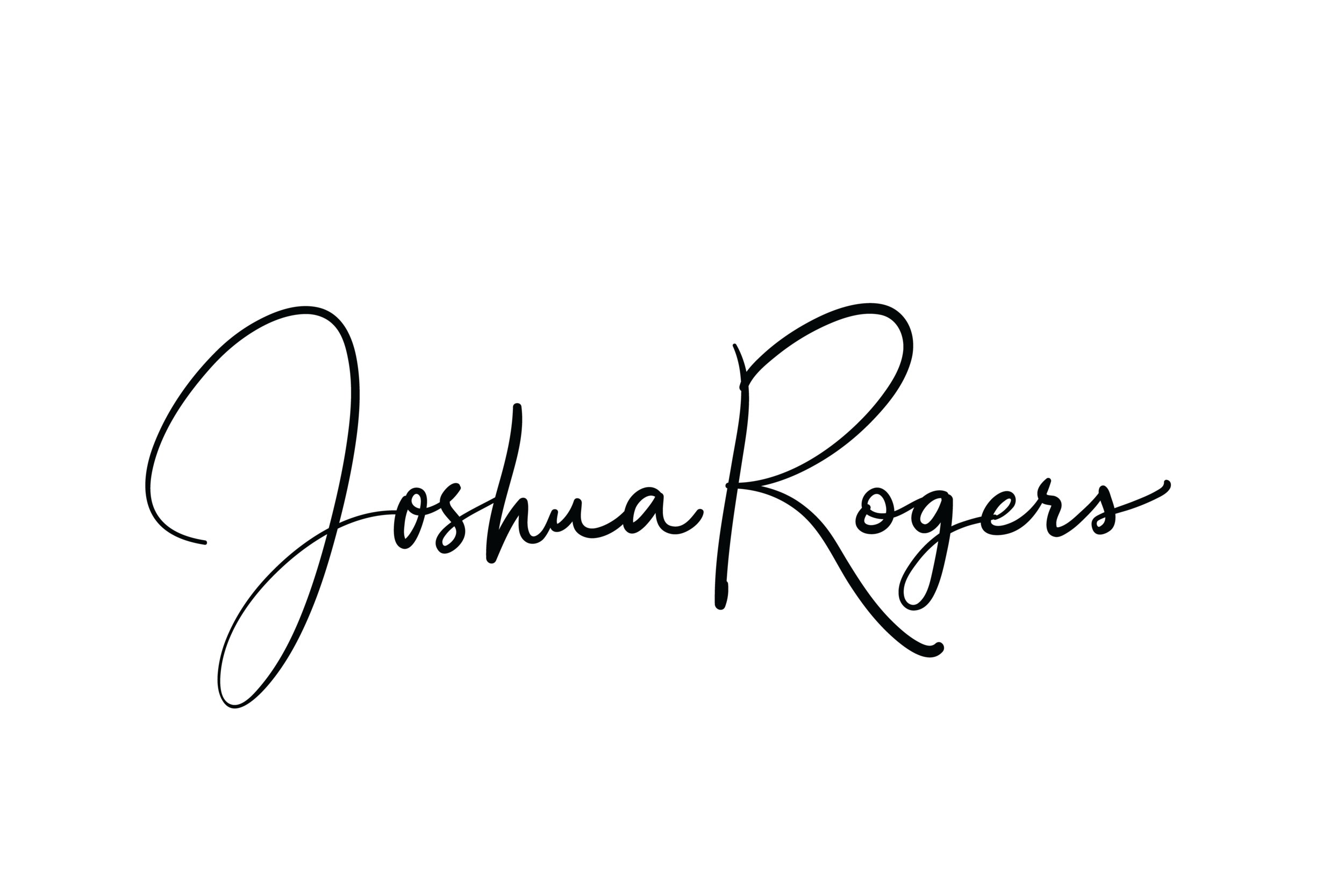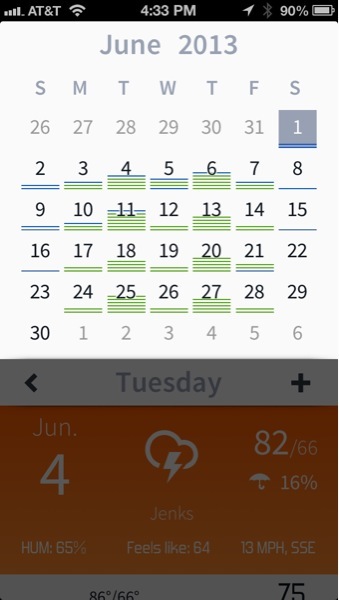Calendar Meets Daily Weather Forecast
If you are like me, it's hard to start the day without looking at two things: the calendar, and the weather forecast. Those two things let me know how I should dress, if I should carry a jacket, and what I need to make sure is in my shoulder bag as I leave the house (yes, I carry a very light Osprey messenger pack that fits my iPad and a few other essentials). It also helps me mentally prepare for what lays ahead of me for the day. I'm also an Omnifocus user and the forecast view is vital to my daily work flow. Here are a few tips combined with apps that might help you streamline your morning routine:
Free Method
First, download Accuweather, it's free and it is essential to make this work. Once you download the app, adjust the notifications in the app's Settings menu to flip the Calendar toggle to "ON".
This will allow the app to insert an all-day event into your default calendar. This all-day event will have the high and low temps and if you click on the event, there is a short description of the day's weather in the Notes of that event. It looks something like this in Fantastical (my iPhone calendar app of choice):
If you prefer the "Forecast" view in Omnifocus, it looks like this:
For a Few Dollars More
That's quick, easy, and useful, but if you're willing to turn loose of a few bucks I'd like to recommend an app with a little more to offer. Horizon not only looks cool, but it offers simple functionality, all the right options, and just the right amount of panache. I found this app quite accidentally one evening while on my App.net stream. Here are a few pics:
As you can see it is a beautiful app. One of the features I really like is the Auto Dark Mode (I'm crazy about this functionality in apps and fail to understand why we don't have more of it), and the ability to enter events into the calendar by means of natural language. In case you haven't seen this in apps before you can just type, "Lunch with Dad on Wednesday at Schlotzky's" and it will create an hour long appointment over lunch with your Dad...you get the idea.
Horizon also integrates with Check the Weather, so tapping the temperature on a specific appointment will open the Check the Weather app as well as allow you to return to Horizon by merely tapping a "Return to Horizon" banner at the top of the screen.
I hope these ideas and apps make your daily planning a little more convenient. Oh, and one other thing. As you might have noticed in a few of the screen shots above, the two apps give varying temps when compared to each other. This is a problem we all face when getting information from weather apps. Someday this might be funny, but presently it is only annoying. Good luck!