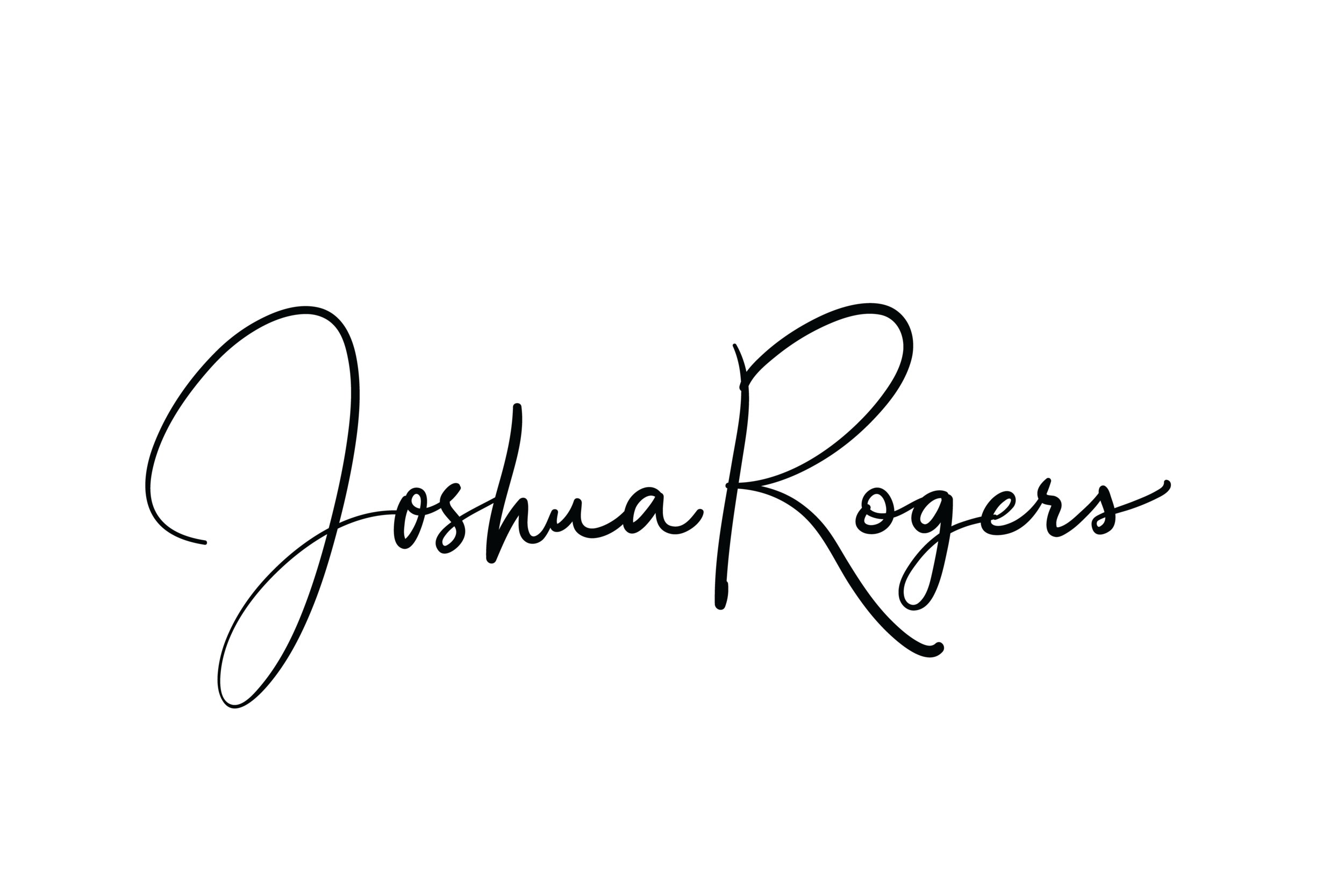State of Email
It was just a few days ago that it was 2013 and everyone was scrambling to get in the access queue for the Mailbox app. I was one of those along with a few friends. We would share our current place in the queue at lunch and discuss what efficiency Mailbox might bring to our email workflows. I also mused that Mailbox would be wildly popular if it could bring its features to Exchange mail users. After nearly 2 years and an acquisition by Dropbox, Mailbox has yet to add that functionality.
My Old Ways
When Mailbox failed to add Exchange support I gave up on hopes of being able to defer email to future dates. I stayed the course with my then method of dealing with email:
- Leave everything in the inbox. Use search to find old threads.
- Re-mark email as unread if it needed to be deferred. This required a constant monitor of what was unread due to being new versus marked unread for deferral purposes. This created a sort of friction in my whole process.
- Forward email to my Omnifocus email for items of a "to-do" nature that required a task to be managed.
- Sanebox was in the mix to help tackle my growing email inbox situation. This works decently well, but I tend to get mostly important emails in my work inbox. Essentially Sanebox sorts out all of the Out Of Office replies, marketing emails, and conference invitations. I still think it adds value, and it helps tremendously with my personal email, so I'm still a fan.
All of this has worked okay for me over the years but I've always wanted something that worked great. I need functionality to defer email and provide a process by which I can more easily share attachments, and check my calendar without switching apps before accepting calendar requests.
The New Me
Enter Acompli. I now manage my email by the following means:
- Do - respond to email or take action on it. This can be composing a response, performing a task, or supplying info. Once done, I archive it.
- Delegate - look at the email and determine if it is a task for someone else or can more effectively be dealt with by someone else. If so, forward it or make a request to the appropriate person who should act on it, then archive it.
- Defer - is the email for me but doesn't require action or response until a later date? If so, use the defer function in Acompli to bring the email back to my inbox at a specified future date and time. Doing this takes it off out of my inbox and reduces the small incremental "tax" I pay every time I see an unread email waiting for me to take action on it.
People often fail to grasp the importance of these mental "taxes". Imagine if you will someone handing you a sticky note with a to-do on it. you take it and stick it to your shirt so you won't forget. As you walk down the hall, you get another, and another, and another. Before long your shirt is covered with sticky notes and eventually you start sticking them over other sticky notes. No matter how much you want to remember which notes are covering others, you are still going to have to deal with the encumbrance of these sticky notes in your life. They will weigh you down and begin to affect your mental capacity to think creatively, find elegant solutions to problems, and relax when you get the chance. You will eventually find yourself relying on brute force solutions and massive amounts of time to get things done. This is not the kind of person I want to be. So I eliminate these small "taxes" whenever I get the chance.
All of these things are what I wanted for my Exchange mail back when Mailbox first launched. But Acompli does so much more than allowing me to defer emails. I also get a few other powerful features that make my day.
Forget Forwarding Attachments
With Acompli, I am able to send attachments from Dropbox, Google Drive, OneDrive, and Box.com. But that's not all. In the past if I was away from my desk and was asked to send someone an attachment I had received, I would search for that email and forward it along (read waiting on the server for results). This method also included the previous email thread unless the time was taken to edit and delete the inline email history. Unless it was a client facing email, I wouldn't always take this extra step.
Acompli allows attachments from other emails to be selected and included in a fresh new email without the email history. This feature works across email accounts and platforms giving the ability to send an attachment received via one email account on another email without the fuss of all the extra taps to change the Sender account and removal of the previous email thread. Selecting attachments is a breeze. Simply go to the file view and select the file you want to incorporate in a new email OR click the paperclip icon in the email composition window and choose a corresponding file in that dialogue from any of the cloud sources you set up.
Power Tip: More than one instance of Dropbox or other cloud servers can be added as needed. This can be very useful when trying to manage multiple email accounts from one app. This feature provides access to files across your work and personal Dropbox accounts.
Focused Email
The idea here is that you have email you need to focus on and then other email of lesser importance. This is a feature similar to what Sanebox offers with their @sanelater feature, but it happens live right in your inbox. Acompli learns which emails you tend to reply to most or "focus" on while it sorts everything else as other. It's all still in your inbox but this feature helps you prioiritize. If you don't like how it is sorting, you can tell it to sort specific mail as "Focused" or "Other" for the current message or all future from that sender. This is a nifty little feature that will help you cut through your email much quicker. Important email can be dealt with while you are in that frame of mind and all others can be taken care of later when you don't need to concentrate as intently.
Calendar
Calendar events can be viewed in-app to allow for creation of events and responding to invites. Acompli also allows you to pick times that you are available to send to others on your team to help schedule meetings.
People Get Priority
Another powerful function in Acompli is the "People" view. There are several types of actions and info that can be accessed here. First you can quickly see who you communicate with the most and tap the compose icon to start an email.
Tapping on the person's name brings up a view unique profile "card" view of that person while still allowing access to a compose icon and a call icon to enable a quick phone call.
But wait, there's more!
On their profile card there are three views that can be toggled to view recent emails between the two of you, upcoming meetings, and files that have been shared. This is huge! No more searching through various folders or scrolling through recent email history to find an attachment from someone you communicate with frequently. I dare say that this is a more useful filter feature than I have access to on my desktop email client.
Design & Layout
I've been switching between the native iOS Mail app, Cloud Magic, and Boxer for quite some time until I found Acompli. I've really grown to love it's design and various information views it offers. I find it has just the right mix of information density without sacrificing a balance of clean design and functionality. It has become the email app that I recommend to people whenever they need something more than the default Mail app for iOS. I've been telling people I only make good recommendations these days and this is definitely in that category.
What I Would Add
If I could ask the devs at Acompli for a few more features it would be the following:
- Additional actions to share either with built-in custom share actions (Add to Evernote(<--1 mo of premium free on me), Omnifocus or Reminders, Pocket...) or Extension capabilities.
- Mac Desktop Client...and Windows for those of us forced to use one at work.
- Ability to set favorite people and arrange them in a custom order.
- Geolocation logistical time prompts that factor travel time for appointments.
The Saga Continues
I read yesterday that Acompli was bought by Microsoft for $200 million dollars. At first I was bummed because I imagined a world where Acompli was absorbed in the MS infrastructure like Google has done with some of their acquisitions (see Sparrow). This would mean support for Acompli apps would suffer and I'd be stuck looking for a new solution again. After reading about the acquisition and further thought I don't think this will happen any time soon. I look to see Microsoft continue support for this app and build a Windows mobile version as well. I'm cautiously optimistic that the features in Acompli will be around in one fashion or another: either as is with a 3rd party app look and feel or by being incorporated into the Microsoft Outlook app. That would be a shame because we would lose the ability to use the awesome features on other email platforms like iCloud, Gmail, etc. I guess we'll have to wait and see how they choose to integrate it with their Microsoft365 subscription.
In the meantime, I've jumped in head first and I'm loving it. I think you will love it as well, give it a try!