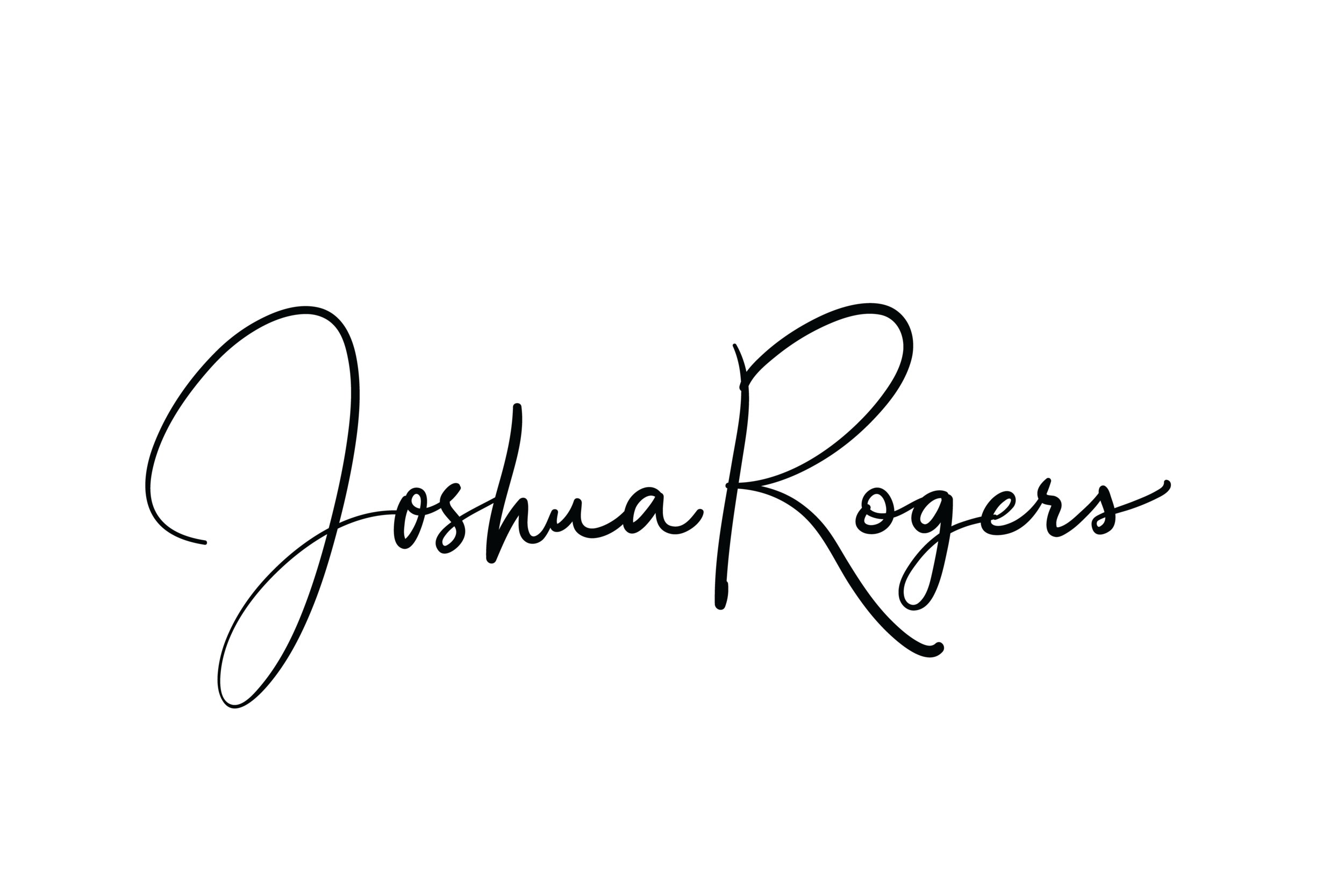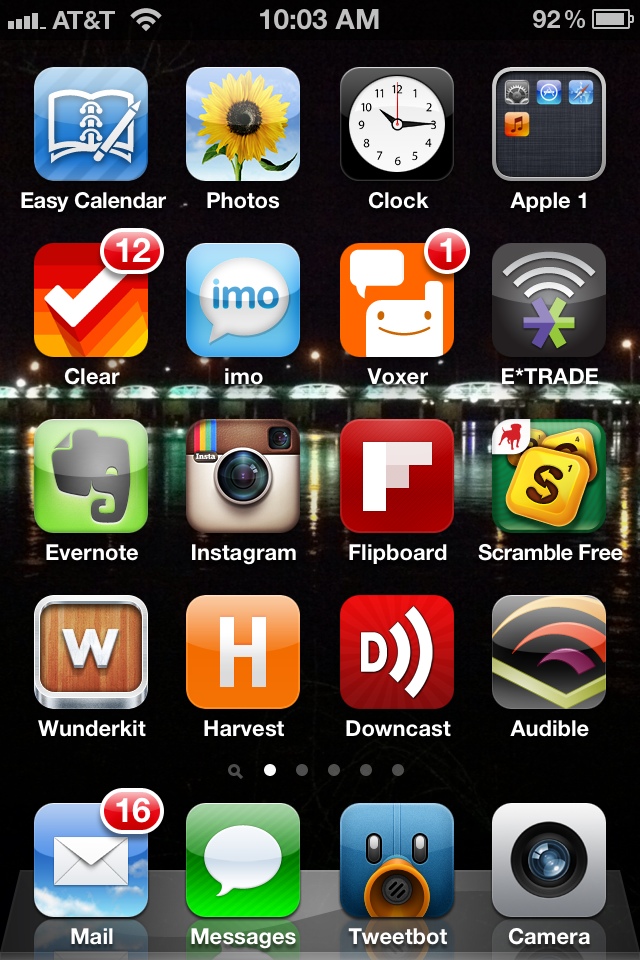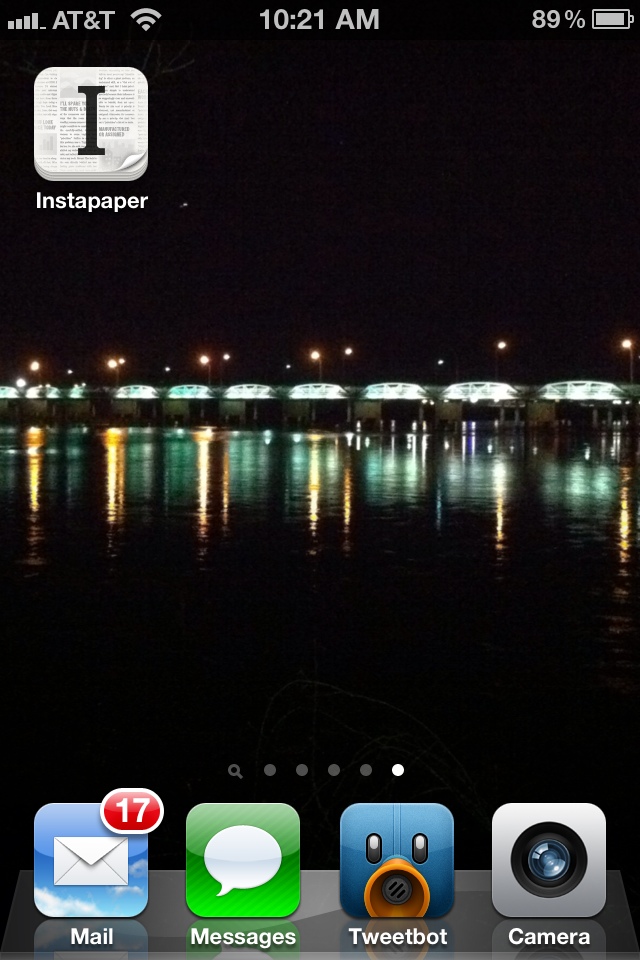iPhone Home Screen
This is my iPhone 4 home screen.
My iPhone is always in my pocket and these are the apps that make my day go well. I place apps on my home screen that I use frequently plus apps that I want to use frequently. I also place apps here that I need to remember to use. So here's a breakdown:
Productivity
I prefer the week view of Easy Calendar rather than the stock Calendar day or month view with tiny black dots. This works on top of the iOS calendar framework, so just install and start using. Evernote is where I store all of my notes for work and play. I take 99% of my notes on my iPad (2nd gen), but occasionally I find myself wanting to view and amend from my phone.
Wunderkit is my project management app of choice. I like how easy it is to capture tasks, assign them to team members and track completion. I just started using Harvest to track my time. I bill time on a deliverable basis and Harvest works great to help me keep it organized. Clear is great for simple tasks that aren't related to work.
Everything Else
I'm a huge consumer of social media and like to stay connected to my friends on the go. I was a huge fan of Tweetie 2 until Twitter bought it and subsequently ruined the app. When Tweetbot came along, it filled that perfect twitter client role again...couldn't live without it. Voxer and IMO are great for chat and walkie-talkie functions.
I also listen to a ton of media. I'm a huge fan of audio books to supplement my normal Kindle and traditional reading list. My friend @zlindsey turned me on to Downcast and it fills my need for a podcast interface. I find the iTunes podcast functionality to be lacking and this works great. I highly recommend it if you are an avid podcast listener.
I'm not a fan of app folders on the home screen, but I'm trying it out. I don't get too tied to the apps on my home screen. I probably change 4-5 out each year or in different seasons depending on what I'm using the most. I try to keep to 3 screens total, but I recently spilled onto a 4th and then added Instapaper to my phone and it rests alone on a 5th page. It looks pretty sweet that way.
I'll soon resume my effort to minimize to 3 screens, but I try not to sweat the small stuff!