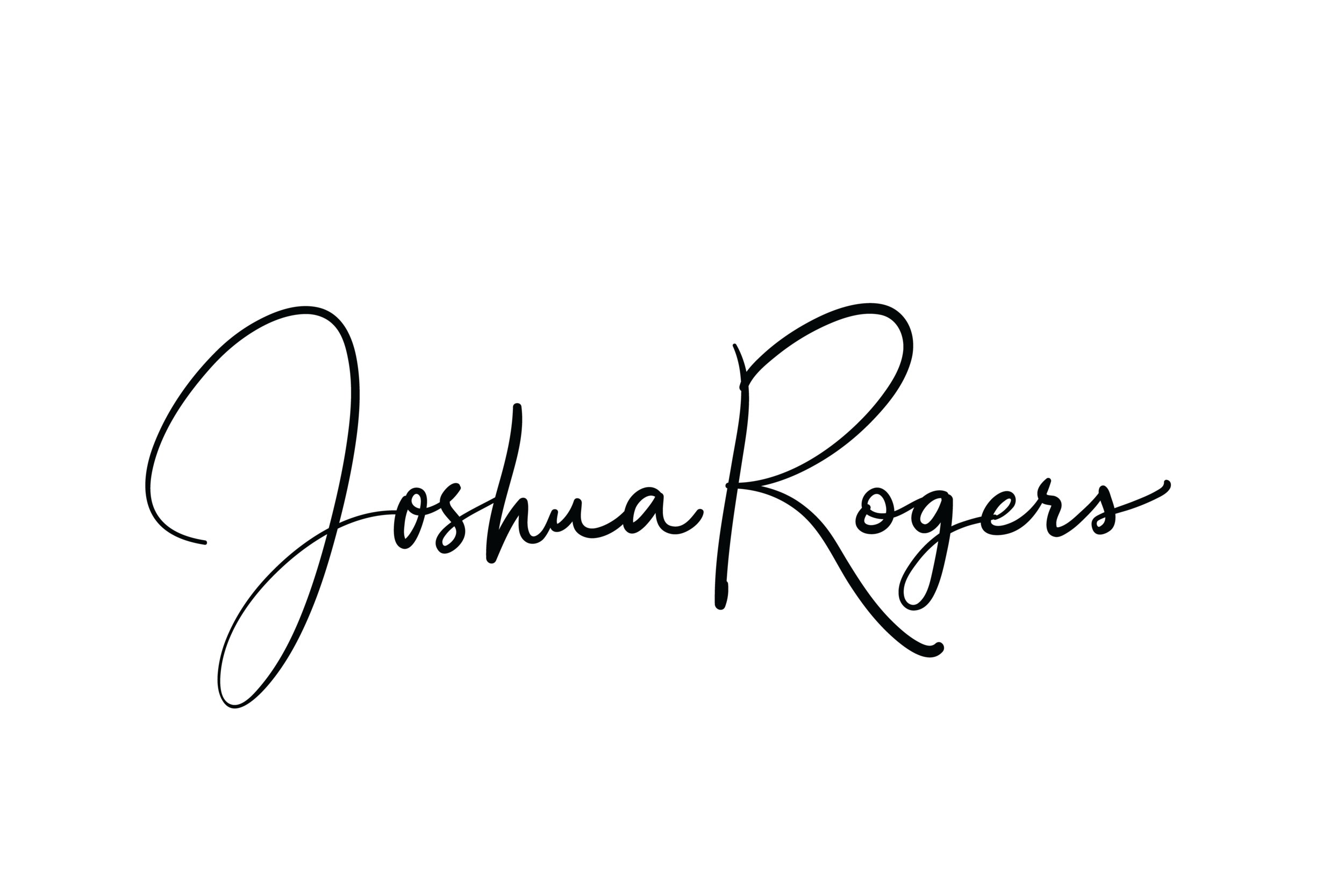Home Screen Update
The last time I discussed my home screen was back in March of this year. Since then I've made many changes including upgrading from an iPhone 4 to an iPhone 5. With the extra row available for apps and all of the new apps and updates I'd like to take the opportunity to share my home screen again. So here it is:
Dock
As you can see if you look at my previous home screen, I've made quite a few changes. The one thing that hasn't changed is the dock. These (Mail, Messages,Tweetbot, and Camera, sometimes Camera+) are still my go-to apps.
Productivity Apps
I've upgraded my scheduling and task management tools. I find Agenda to be an improvement from Easy Calendar with the addition of status taps. Status Taps are excellent for emailing or messaging your attendees regarding appointment confirmations, arrival, running late, or other customizable messages. They only take a tap. Keyword here is "efficiency". I've also started utilizing Fantastical for its ease of entry.
Omnifocus is probably my biggest change since March. This app is a mind-saving application well worth the price for anyone concerned with managing projects. It integrates with the calendar and reminders apps and features geolocation based reminders. If I put a task in Omnifocus, there is no way it's not getting completed. I love, love, love the geolocation features of this app. It's so gentle on the battery you won't even be able to tell you're using this feature.
News, Weather, Traffic & Info
Dark Sky is a killer application that has an uncanny ability to accurately tell you when it's going to start raining or snowing and how intense it's going to be. Check The Weather is a great tool for planning what to wear today and what to pack for the next 10 days. You can't go wrong with an app that gives you everything you need to know about the weather. It also has limited Dark Sky abilities due to Dark Sky API integration.
Circa is great for condensed news articles and following stories. I was so tired of traditional news apps and aggregators that I deleted them all. Then a friend, Zac, recommended this app to me. Now I can read the news again. As for other reading , I still utilize Instapaper, but I've enabled geolocation based refreshing of my reading list. Whenever I get home it updates via wifi and alerts me as to how many new articles are available with a badge alert.
Waze is a daily use app for me now. I switched jobs in the fall and I want to know what the traffic is like between my home and the office. This is a socially interactive map app that allows users to alert others to traffic patterns, hazards, and police on the road. I use it everywhere. It's saved me time, helped me avoid traffic jams, and helped me impress the boss a time or two on business trips.
Last but not least is the built-in Voice Memos app. I am constantly using this application to capture conversations with my kids and cute noises or mis-pronounciations they make. The built-in microphone is adept at capturing crystal clear sounds. I later sync these to iTunes to have a backup on my computer.
The Saga Continues
So there it is, a brief explanation of how my app use is evolving. The apps on my home screen are my most used and ones that I think might be well worth your time and money. I'd love to hear what apps you find useful. I'm constantly looking for the "next best app".