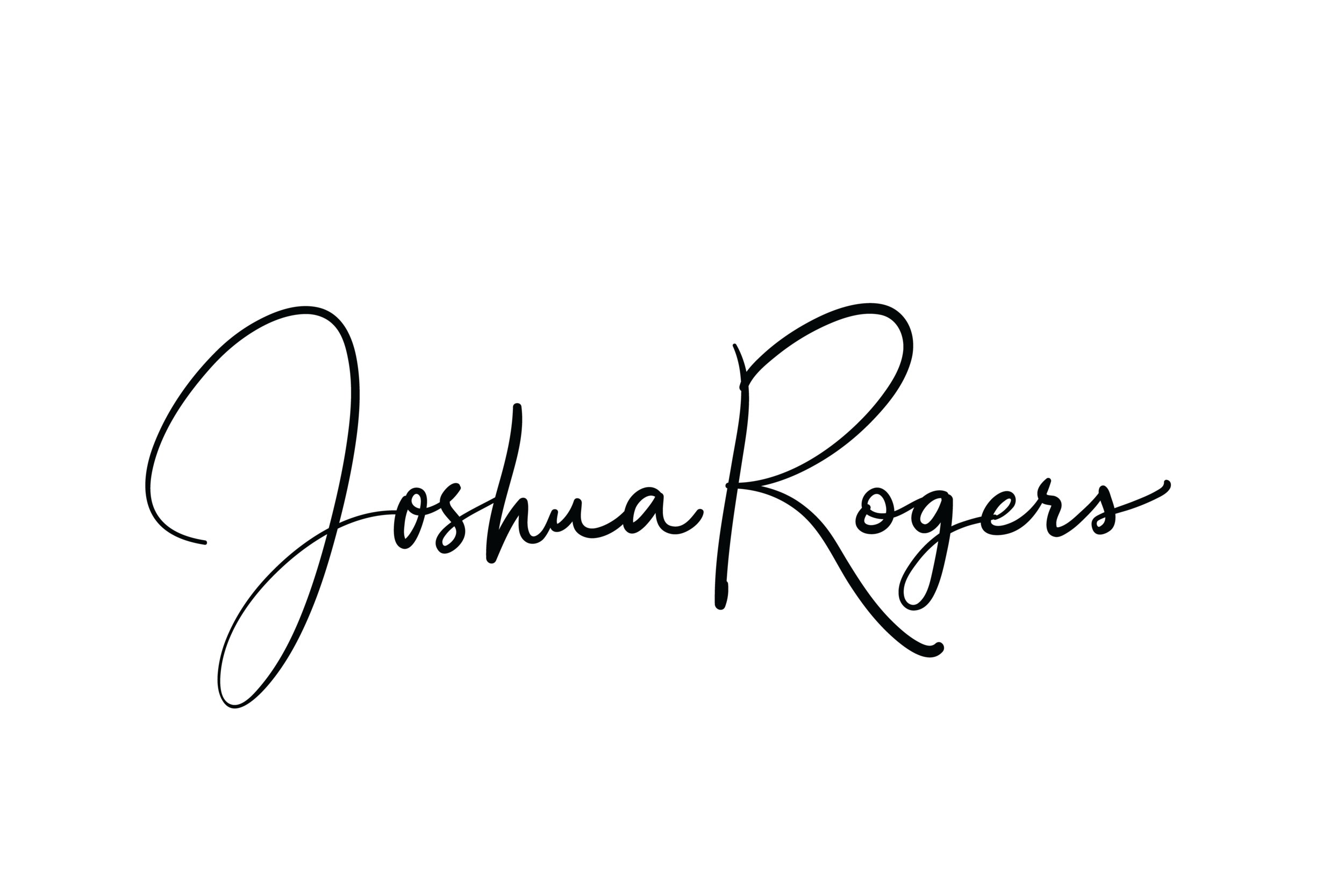Byword 2.0 Update - Metaclassy For The Win
I'm a Byword fan. Byword got me into all of this text editor, Markdown, never let your notes be incompatible with future applications mess. I love Byword! I don't know how many text editors I've bought, tried, and downloaded, but Byword has stood the test of my trials and is easily one of my top three text editors. I use it daily in my work flow, especially in critical meetings to take notes in the very non-distracting "Dark Theme".
Keeping It Classy And Free
Today the team at Metaclassy released a major free update to the Byword app and I have to say they addressed some issues that were on my wish-list. One such feature that I haven't read about anywhere so far is the relocation of the "Dark Theme" toggle from the Main Settings menu into the Tools->Preferences menu where it belongs. This will allow switching between themes with fewer taps. The extra taps needed to switch between either Dark or Light themes, depending on my usage situation, has been one of my frustrations with Byword in the recent past. Another new feature added in Byword 2.0 is full Dropbox functionality including the ability to duplicate or move folders and individual text files. Metaclassy also solved the problem of the pesky syncing delay when you first open the app by modifying the file storage scheme to be local with cloud service syncing (iCloud and/or Dropbox). Previously every file was stored in cloud and the app went through a sync procedure upon each use. Now there is an options to enable wi-fi only or cellular data syncing. This enables the app to be used in "airplane" mode and synced later when a data connection is available. This is made possible by keeping the data locally on your device. Conflict resolution between notes can now be sorted out by means of visual inspection rather than blindly choosing between the local or remote version.
Making Great Better For A Price
Premium publishing options (Evernote, Wordpress, Tumblr, Blogger, & Scriptogram) are available through a $4.99 in-app purchase. I've only tried the Evernote option but I've read the others work just as reliably. In case you're wondering, the publishing functionality enables the capability to export your Markdown as rich text to Evernote, or whichever platform you choose that is offered.
Do It Now
I'm pretty excited about these new options, especially the Evernote publishing option. I've been wanting this for some time. If you love Byword, you will love this update. If you are a Byword and Evernote user, the premium in-app purchase is well worth it. This goes for the other publishing options as well. Although Byword is simple and well designed, I could go on and write more about it, but for now I can't recommend this app highly enough.